Exploring the Plinko Game App for iOS and Android
Plinko game apps have taken the mobile gaming world by storm, with gamblers and non-gamblers loving the retro-style action. This review examines a range of Plinko apps, their features, gameplay, and how to play for cash rewards. We will also show you how to stay safe when playing Plinko for real money.
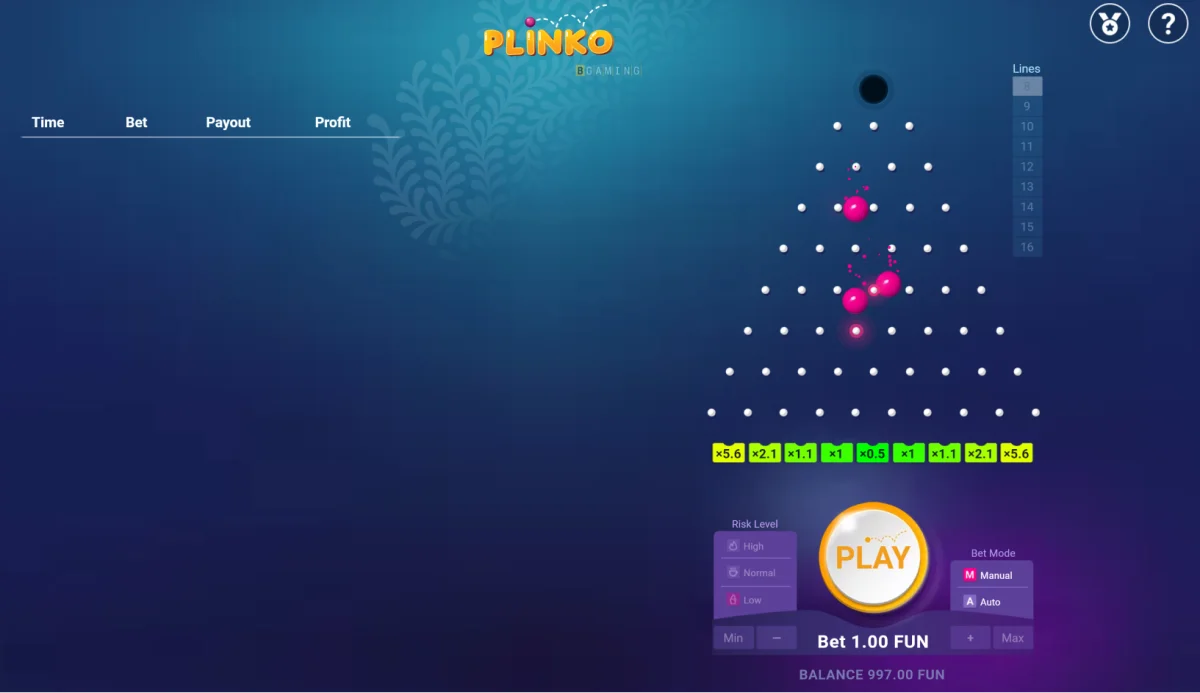
Plinko Mobile App Pros and Cons
While the Plinko mobile app offers entertaining gameplay and potential rewards, you should consider downsides when choosing where and how to play at plinko.guide. Some apps will feature intrusive advertising or system requirements that may limit accessibility on specific devices.
A well-informed perspective will maximize your gaming enjoyment while mitigating potential risks.
| Pros | Cons |
|---|---|
| Entertaining gameplay with a classic and engaging concept | Some cash applications may have intrusive advertising |
| Accessible on smartphones and tablets, providing convenience for on-the-go gaming | System requirements may restrict the availability of the app on specific mobile devices |
| Variety of styles, currency, and difficulty levels, offering diverse gaming experiences | Simple gameplay concepts may get boring |
| Potential for daily rewards, bonuses, and online competitions, with enhanced gameplay to keep players engaged |
Types of Plinko Game Apps
When looking for the ultimate Plinko mobile game, you’ll discover a variety of options, each offering unique features and gameplay experiences. Choosing the right Plinko app is essential to match your playstyle and preferred level of risk. To help you get started, here’s a look at some of the most popular best Plinko apps available for players today.
Native Applications
Native Plinko game apps are primarily for entertainment rather than profit. Virtual currency replaces real dollars, providing users with an engaging gaming experience with all the excitement and none of the risk.
However, while entertainment value is undisputed, the experience may be diluted for those who prefer to play with real money. An example of a native Plinko game app is “Ball Falling” by Ali A. M., where players engage with virtual currency for fun.
Hybrid Applications
Hybrid Plinko game apps combine web and native elements, allowing users to register at a casino and play for real money. These apps offer the flexibility of both entertainment and the potential for monetary rewards.
Players can register with an account at online casinos that host the game. After funds are deposited, players can start playing with real money.
You can withdraw your earnings and use them on anything you like when you win. An example of a hybrid application is developed by Igor Samuel Leuchter, which provides a blend of web and native functionalities.
Web Versions
Web-based Plinko game apps do not require installation and can be accessed through smartphone web browsers. Like online casinos, they offer virtual and real currency as game tokens.
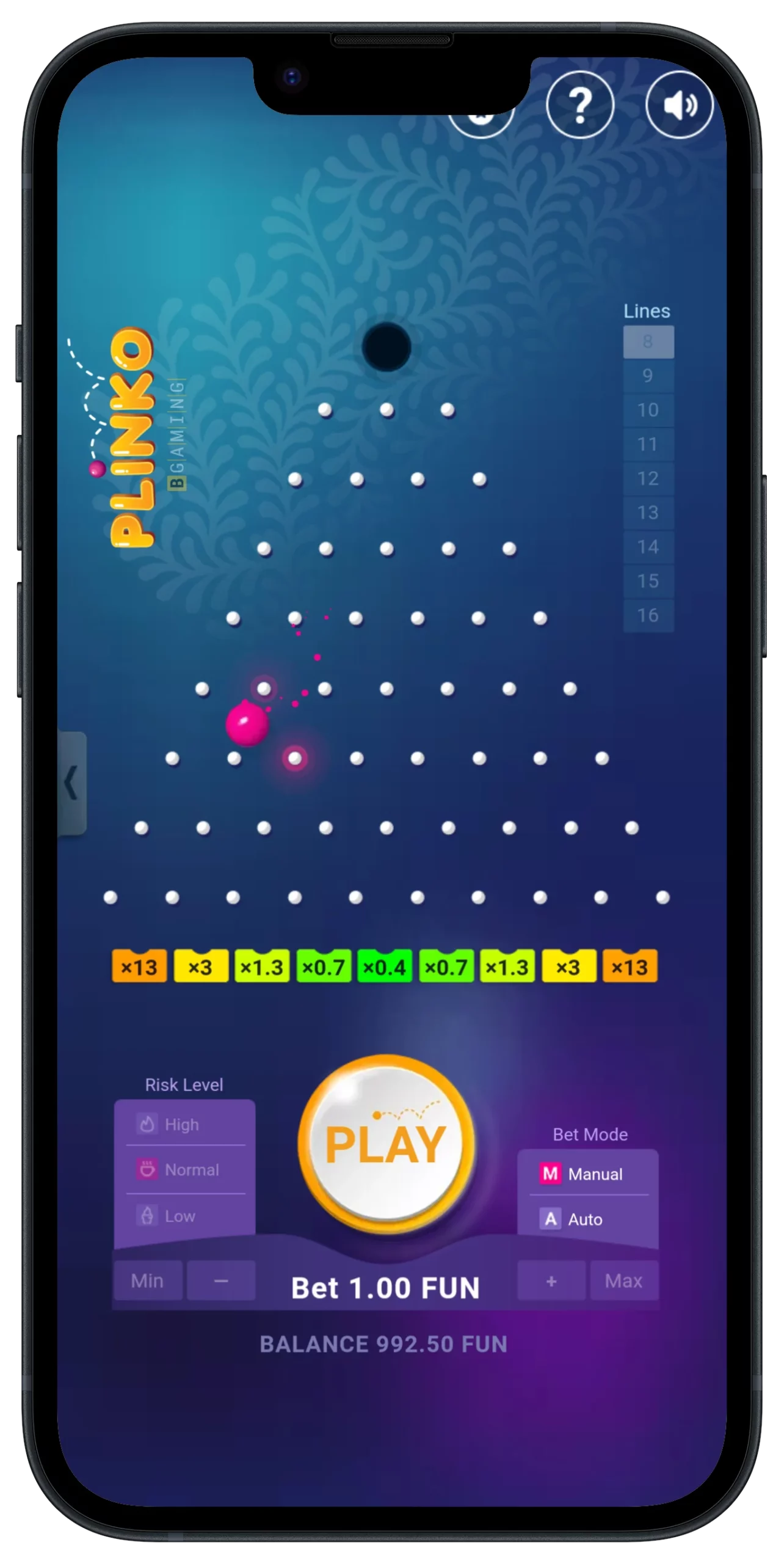
Players can enjoy various games, including Plinko, directly through their mobile devices’ web browsers. Examples of web-based Plinko game apps include platforms like BC Game and Leo Vegas. These apps are perfectly optimized for smartphone use and offer many customization options for varied play.
Whether seeking pure entertainment, the thrill of real money gameplay, or a blend of both, the diverse landscape of Plinko game apps offers something for every gaming enthusiast.
How to Play Plinko Game on Android and iOS
Playing the Plinko mobile game on Android and iOS devices provides an exciting and potentially rewarding experience. Our complete guide will show you how to install the Plinko Android app and Plinko iOS app, as well as how to play Plinko on iPhone safely. Follow our tips to enjoy the game while staying secure online.
Installation Process
Download the App: Open Google Play to find and install the app. See below for more info on how to play on Apple devices.
Registration: After installation, you must register for an account using the Plinko game app. Doing this will give you access to the game’s full range of features and functions.
Game Selection: Once registered, you can log in to the game of your choice using the Plinko app. Select your preferred banking limit in any available currency and tap the “Play” button to experience the action.
What to Keep in Mind
Real Money Gameplay: Plinko lets you play with real money. Score big, and you could win actual cash. The apps make it straightforward to withdraw your money but check beforehand to ensure they have a suitable method you can use.
Entertainment and Rewards: Many mobile Plinko games have daily offers to keep players coming back. Grab daily cash gifts, compete online, and nab bonus features: more chances, more coins, more fun.
System Requirements: Before you start, check your device’s specifications. Certain mobiles might not support the Plinko game app fully, and older devices without the latest operating system may pose a security risk.
Responsible Gaming: Sure, Plinko is a lot of fun. Yes, you could win big! But remember, set your limits, and don’t bet more than what you’re comfortable losing.
Follow these tips, and you will be all set to enjoy Plinko on any Android and iOS devices. Play smart. Win big. But most importantly, have fun and play responsibly.
Downloading and Installing an APK on Android
Getting started with the Plinko mobile APK on your Android device is easy when you follow the right steps. Whether you want to play Plinko APK for fun or use the Plinko casino app Android for real money, using a trusted source for the Plinko APK download ensures a smooth and secure experience.
Plinko Game App Download Process
- Enable Unknown Sources: Before downloading the APK, you will need to give your device permission through the “Unknown Sources” option. Your device won’t allow installation without this setting, so it’s critical that you only use a trusted source;
- Download the APK: Users can download the Plinko APK from a trusted source or visit the official website.
- Locate the APK File: When the download is complete, find the file (it will likely be in the Downloads folder or in the folder where you saved it).
Installation Process
Once the file download is complete, it’s time to start the rest of the installation process.
- Initiate Installation: Tap on the downloaded APK file to initiate installation. A prompt may appear requesting permission to install the app;
- Grant Permissions: Review the app’s permission requests and grant whatever is necessary to proceed with the installation;
- Complete Installation: After granting permissions, proceed with the installation by tapping “Install.” The installation process will commence, and the Plinko game app will be ready to launch when it’s done.
Safety Considerations
Security is key when installing any APK. Always use a trusted source for the Plinko Android APK. After installation, reset the “Unknown Sources” option to prevent accidental installation of unverified apps. By following these steps, you can safely enjoy the Plinko casino app Android anytime, anywhere.
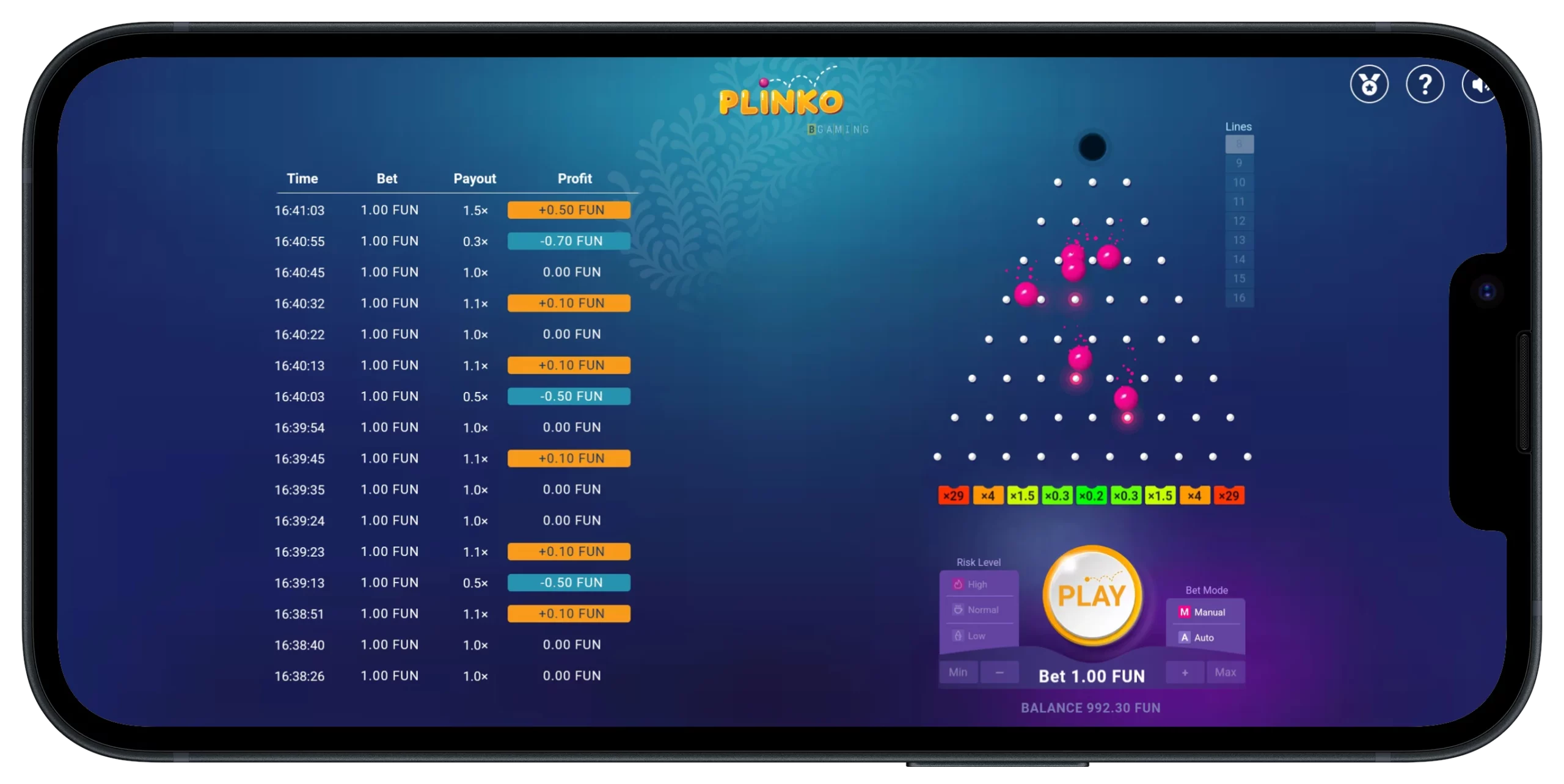
Playing Plinko on iOS
Sadly, there’s no official iPhone Plinko app where real money is at stake. But you won’t have to buy an Android device to get in on the fun because Safari on your iPhone is all you need. Here’s how:
- Start Safari: Open the Safari browser on your iPhone;
- Visit the Plinko Game Website: Go to the website hosting the Plinko browser game. Make sure that the game can be easily accessed and played directly on the website;
- Create the Shortcut: Now that the Plinko game is running in Safari, you can tap the “Share” icon which should be at the bottom center of your screen and resembles a square with an upward pointing arrow);
- Add to Home Screen: Scroll down and tap “Add to Home Screen” using the Share menu option;
- Customize the Shortcut: A new screen should open. You can edit the shortcut to anything you like, such as Plinko;
- Add the Shortcut: After tapping “Add, you will have a brand new shortcut on your phone, giving you easy access to the app whenever you feel like playing;
- Start Playing: Now tap the newly created Plinko shortcut on your home screen to start the fun.
Please note that this process creates a shortcut to the browser-based version of the game, not a standalone app. An internet connection is required to access and play the game through the shortcut.
Downloading the Plinko App for PC
If you prefer playing Plinko on your computer, you can. There’s a separate download and install software option.
Downloading Plinko for Windows or MAC PCs instruction:
- Computer or Laptop: Access your desktop computer or laptop to begin downloading and installing;
- Visit the Official Plinko Game Website: Open any browser and navigate to the official Plinko game website to access the download links for different operating systems;
- Explore Your Download Options: Use the links provided for downloading files based on your OS, whether Windows or MAC;
- Start the Download: Select your OS’s option and commence the download. Click the provided link;
- Locate the Downloaded File: After your Plinko download is complete, there will be a file in your device’s download folder or wherever you selected to download it;
- Start Setup: Tap the file you just downloaded to begin the up the Plinko app on your computer.
These simple steps will let you download and install the Plinko app on your PC so that you can play and enjoy all the features straight from your computer.
Is the Plinko App Safe?
Ensuring Plinko app safety is crucial for players who want to enjoy a Plinko real money app or simply a safe Plinko mobile game. Understanding is Plinko app safe and following best practices will help you have a secure and enjoyable gaming experience.
App Security and Encryption: Top-quality Plinko casino app security uses the latest technology to protect your data and transactions. A secure Plinko APK ensures encryption, safe payment methods, and compliance with all rules, giving you peace of mind while playing.
Payments and Trusted Platforms: When playing a Plinko real money app, it’s essential to use trusted payment methods. Always download the game from trusted Plinko casinos to protect your funds and personal information. Knowing how to download Plinko app safely prevents interaction with fake or malicious files.
Technical Reliability: Quality apps are regularly updated to fix bugs and improve stability. Fewer technical issues mean a more secure and smooth experience in your safe Plinko mobile game.
Reviews and Player Feedback: Check user reviews before installing. Positive feedback indicates a reliable Plinko real money app or Plinko casino app, making it more likely you will have a great experience as well.
Responsible Gaming:
Even with advanced security and trusted platforms, set limits and play responsibly. Careful play reduces risks and ensures that your Plinko app safety experience remains positive.
By following these tips, you can confidently enjoy your Plinko mobile APK, knowing that your account, funds, and data are protected.
Advanced tech and reliable payment setups ensure a safe and fun time for all players. Still, users should be careful, pick trusted platforms, and game responsibly to lessen the risks of gaming with real money.
Alternatives to Plinko Apps
When considering gaming options similar to Plinko, gamers have a lot to explore, with more Plinko-inspired games popping up weekly. Here are some alternatives to Plinko apps that could provide similar styles of gameplay and enjoyment:
BitCoin Plinko: BitCoin Plinko is a similar money app that offers a gaming experience that is essentially Plinko with crypto. It allows players to win cryptocurrency, which can be traded for real cash. However, it is essential to carefully review each app and its features before downloading to ensure a positive gaming experience.
Ball Falling: This native mobile game, developed by Ali A. M., provides entertainment through playing with virtual currency. While it is not designed to make money, it offers an enjoyable gaming experience for users looking for casual entertainment.
Aviator, HighRoller Vegas, Drop Balls Bingo, UP X Game: Additional gaming apps offer diverse gameplay experiences, including casino games and other entertainment options. Users may explore these alternatives to Plinko for a varied gaming experience.
Web-Based Casino Games: Various web-based casino games, such as BC. Game and Leo Vegas offer a range of games adapted for smartphones, providing both virtual and real currency options for gameplay. These platforms offer diverse games, including slots, poker, roulette, and blackjack.
Hybrid Applications: Some applications combine web and native features, allowing users to register at a casino and play for real money. These hybrid apps offer a blend of web and native functionalities, providing a unique gaming experience for users.
When exploring alternatives to Plinko apps, users should consider their preferences, gaming objectives, and the specific features each app offers.
Before making a decision, it’s vital to review user feedback, app reviews, and the overall reputation of the app. Responsible gaming practices should also be maintained to ensure a positive and enjoyable gaming experience.
Play Plinko Demo
If you’re not sure if Plinko is your thing, that’s fine because there are free Plinko apps online that will give you the full experience. You can take advantage of these free Plinko demos to get the hang of the game and test strategies before deciding if it’s worth dropping some real coin or cryptocurrency into the mix.

Play Plinko Real Money
Putting some skin in the game with real money adds excitement for Plinko app gamers. You could win a little or a lot, but you can also lose, so it’s essential to keep the following points in mind.
Playing for cash means you must enter personal and financial details, so only use safe, secure, regulated platforms. When downloading an app to your device, make sure the supplier is a licensed casino and offers bets and withdrawals in your country’s currency with a payment service you can rely on.
Develop a strategy and create a betting limit. This will ensure you only lose what you can afford. Most games can set game limits, so be sure to use them.
Plinko App Conclusion
The Plinko game app offers an engaging experience with the option to just have fun or play for real money.
When playing for cash, adhere to the usual safeguards for dealing with online casinos or mobile gaming apps that require a cash account with personal details.
All gaming is based on chance, and success is not guaranteed. Set a budget you can afford to give you the peace of mind that will ensure you are always having fun.
Plinko App FAQ
How to play Plinko on mobile?
To play Plinko on your mobile device, download the app by visiting the app store. Alternatively, choose a reputable provider and download their supplier APK file. Once the download is complete, navigate to the download folder and install the app. Launch the app. Playing for real money will require an account, so follow the instructions to add your details, login, and start playing.
Is it safe to install the Plinko app on my device?
The safety of the Plinko app depends on the source from which it is downloaded. To ensure its security and integrity, we recommend that you only download a Plinko app from an official source such as Google Play or online casinos you know and trust. Additionally, it’s important to read user reviews and consider the app’s legitimacy before installation.
What is the best strategy for playing Plinko?
As Plinko is a game of chance, there is no guaranteed strategy for winning. However, players can improve their odds by studying the board’s layout, understanding the physics of disc movement, and developing precision in their disc releases. It’s important to play responsibly and set game limits to manage risk.
Is the Plinko game real?
Yes, the Plinko game is a real and legitimate game that offers entertainment and the potential to win prizes or rewards.
Can I play Plinko with cryptocurrencies?
Some Plinko apps will offer the option to play with cryptocurrencies, depending on the platform and its supported payment methods. Reviewing the app’s features and payment options is recommended to determine if playing with cryptocurrencies is supported.
Can I play Plinko for free?
Many Plinko apps offer an accessible play mode, allowing users to enjoy the game without wagering real money. This provides an opportunity to familiarize oneself with the game’s mechanics and features before engaging in real money gameplay. By considering these frequently asked questions, users can gain a better understanding of how to play Plinko, its safety, and the available gameplay options.
